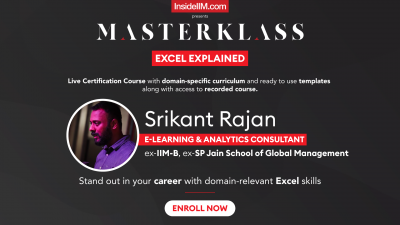There are few products and brands which have stayed relevant over decades like MS Excel. It has grown with us over generations and continues to be indispensable in our professional and even personal armory as a number-crunching powerhouse.

Given Excel’s universal reach and widespread applications, you would have almost definitely meddled with it at least once. But what all of us have mostly done is just saw the tip of the iceberg. As data rapidly becomes the new gold, and every decision; from Marketing, to Finance, to Operations, to Strategy and to Human Resources, starts getting driven and backed by data, Excel becomes the trump card.
With
Excel Explained Masterklass by Srikant Rajan, you’ll be able to quickly start applying these advanced elements of MS Excel to your work, including domain-specific and relevant dashboards and features. You will be able to achieve your professional goals, boost productivity and improve the quality and efficiency of your work.
Don't miss out on this session with Srikant, where he explained how once can analyse IPL data using Excel!
 What do you get?
What do you get?
- 4 Domain-specific live training sessions: Instructions, interactions and doubt solving in real time with the speaker
- Practice worksheets and ready to use templates and dashboards for each session
- Recording access to all the participants for the live sessions
- Certificate of participation to all attendees for the Live Training Workshop
- FREE Access to Recorded Course: “Data Management & Analysis using Excel” on Konversations.com worth INR 3999 before the workshop begins which includes:
- On-Demand Video Lectures (12 Modules, 53 videos, 3.5 Hours Learning Content)
- Konversations Certification for “Data Management & Analysis using Excel”
Now that you know why each one of us requires Excel Explained Masterklass, here is the full schedule,
| Date |
Time |
Topic |
| 16.10.2020 |
6 pm - 7.30 pm |
Session 1: How to use Excel for effective project management? |
| 17.10.2020 |
6 pm - 7.30 pm |
Session 2: How to track campaigns and utility in Excel? |
| 18.10.2020 |
6 pm - 7.30 pm |
Session 3: How to use Excel for effective recruitment activities? |
| 19.10.2020 |
6 pm - 7.30 pm |
Session 4: How to analyse budgets in Excel? |
| Sessions |
Price |
| Full Package |
2850 |
| Session 1: Projects and Operations |
749 |
| Session 2: Marketing Reporting |
749 |
| Session 3: HR Management |
749 |
| Session 4: General Management |
749 |
You can choose any one session or the whole package. And here is the program outline,
| Session |
Coverage |
Template (Post Session) |
Session 1:
Projects & Operations |
- Introduction to projects
- Project activities & tasks
- Critical tasks & slack
- Introduction to Gantt chart
- Business example
- Building a Gantt chart in Excel
- Refinements
- Check your understanding
- Final Template for Project Management
|
Ready to use Gantt chart |
Session 2:
Marketing Reporting |
- Introduction to marketing planning
- Commonly used terms
- Planning Metrics: Reach, visits & leads
- Campaign Metrics: Email
- Creating a monthly reporting model
- Step wise instruction
- Refinements
- Check your understanding
|
Ready to use planning and campaign management template |
Session 3:
HR Management |
- Introduction to HR operations
- Commonly used metrics in recruitment
- Building a recruitment tracker
- Step wise instruction
- Refinements
- Check your understanding
|
Ready to use template for recruitment management |
Session 4:
General Management |
- Budgeting in business management
- Commonly used business terms
- Building a cost sheet
- Conducting a sensitivity analysis
- Introduction to tables
- Business dashboard basics
- Check your understanding
|
Ready to use template for budgeting and reporting |
If You Have Any Questions Regarding The Excel Explained Masterklass, Please Take A Look At This