"The check-in and security protocols will be modified to accommodate online delivery and remote proctors will be used to manage test integrity."
Important note - Key test details regarding the interim GMAT exam will be updated as and when GMAC releases official announcement(s) regarding the same. You can also bookmark this page for latest updates.
How do I reschedule my GMAT date?
You can now reschedule the GMAT exam without incurring any rescheduling charges. To reschedule your GMAT exam, you'll need to:
- Log into to your mba.com account, find your GMAT exam appointment date and select the Reschedule option under Future GMAT Exams in the 'Status' column.
- On the main Reschedule Your GMAT Exam page, select your new date and time. Confirm your new date and time on the page - Confirm New Exam Appointment Details
- Your next page will read Pay for Your Reschedule. Note - No Payment Is Required For Rescheduling.
- Scroll to the bottom right corner and click the yellow button “Complete Reschedule.”
- Your reschedule is now complete. You will receive a confirmation email for your records.
What if I have not rescheduled my GMAT exam? Do I get a refund?
Yes. As per GMAC, "Registrants whose appointments are cancelled will be provided a full refund of their test fees and any appointment reschedule and cancellation fees. All impacted test takers will be notified via email about their test appointment rescheduling or cancellation. At this time, we request that you do not reschedule or cancel your appointment online."
If your appointment has been cancelled and you paid for your appointment using a credit card your exam fees will be automatically refunded. The refund will be processed within 3-5 days of receiving the cancellation confirmation email.
If my exam has been cancelled automatically, will it also be rescheduled automatically?
No. If your appointment has been cancelled, it will not automatically be rescheduled. You will need to schedule a new test-taking appointment.
I cancelled my previous GMAT exam score and planned to take a retest. Can I now reinstate my cancelled GMAT scores, given that many test centers are closed?
Yes. As of March 25, 2020, GMAC has temporarily waived GMAT exam score reinstatement fees. Please note - reinstated scores cannot be cancelled after activation. To reinstate your GMAT exam score:
- Log in to your mba.com account - Select the "Reinstate Score" link located next to your most recently canceled score. You will not be charged a fee.
- Your reinstated score will become active within 5-7 days (with a few exceptions). Your score will be automatically sent to programs you selected in the test center prior to your score cancellation.
Preparing for the GMAT? You may be interested in reading:
- Average GMAT Scores For The MBA Class of 2021 At The World's Top-30 B-Schools
- How I Scored 750 On The GMAT In My First Attempt
- From 680 To 740 - How I Scored 700+ In GMAT In My Second Attempt
- GMAT Versus GRE - Which Exam Should You Take To Pursue An MBA Abroad?
GRE At-Home Test - ETS Introduces Camera-Proctored Test, No Changes In Test Pattern
ETS has announced that for students unable to take the GRE due to the global lock down, a temporarily available GRE General Test at home option will now be available in selected areas. To find out if the test is available in your area, log-in to your GRE account at ets.org. The at-home test is available in India.
The at-home GRE test is identical in content, format and on-screen experience to the GRE General Test taken at a test center. It is taken on your own computer at home and is monitored by a human proctor online through ProctorU. Your entire test session will be recorded and your photo will be taken.
How will the GRE at-home proctored test work? What will be the test experience?
To understand how the GRE at-home test will work and what you can expect from it, watch this video.
On the scheduled test day, you and your computer screen will be monitored by a human proctor via a video camera. On the test day, you will:
- Log in to your ProctorU account at your appointment time. You will have up to 15 minutes after your scheduled time to begin your check in. If you have not checked in by that time, your test will be canceled and your fee will not be refunded.
- Select “Start Session.”
- Complete the authentication steps, which include showing your ID to the proctor. The name on your ID must match the name on your ETS account.
- The proctor will review the exam rules and request access to your computer screen for monitoring purposes.
- The proctor will ask you to use either a hand-held mirror or cell phone to show your computer screen.
- The proctor will ask you to use the camera on your computer to show a 360-degree view of the room, including your tabletop surface.
- When directed by the proctor, you will launch the ETS secure web browser. The proctor will provide the password to access the test.
For more details on what to expect on the test-day, refer to this page.
What equipment will I need for the at-home GRE test?
You will need a laptop or a desktop computer to take the test. The test cannot be taken on mobile or tablet. The computer must run a Windows operating system, versions 10, 8, or 7. It must cannot be a Mac computer or a device using an iOS operating system. You will also need a movable web-cam, which can also be a built-in laptop/desktop camera. The camera must be able to be moved to show the proctor a 360-degree view of the room, including your tabletop surface, before the test.
How do I access the ETS test browser to take the exam?
Download and install the ETS Test Browser on the computer you will use for the test. Follow the installation directions on screen. Link to the ProctorU System Check from the computer you will use for the test. Follow the directions on screen. If all of these criteria are met, you can register for your at home test appointment. Read more about the process here.
How do I register for the GRE at-home test?
Follow these steps to start your GRE registration in your ETS account:
- Before you register, have your identification (ID) documents ready. Your primary ID should be a passport. If you do not have a passport, go to ID Requirements to see what other forms of ID are accepted in the country where you are testing.
- If you do not have an ETS account for the GRE General Test, create an account. Make sure that the name in your account matches the name on your primary ID.
- Log in to your account.
- On your My GRE Home page, select Register/Find Test Centers.
- On the Find Test Centers and Dates page, select the option for the test at home. You will select your test date and time later with ProctorU®.
- Follow the directions to continue your registration and pay for your test.
- When you finish, you will receive an email from ETS confirming your payment.
- You will also receive an email from ProctorU with a link and temporary password to access your ProctorU account and select a test date and time. You can use this immediately to reserve your test date and time. If you don’t, keep it safe for future use.
Refer to this page for details regarding registration with ProctorU.
Do I need to take the test at home or can I take it outside?
For the at-home GRE test, you must be alone in a room with no one else entering during the test. Testing in a public space such as a park, internet cafe or restaurant is not allowed. You must sit in a standard chair; you may not sit or lie on a bed, couch or overstuffed chair. Food and drink are not allowed during the test. Refer to this page for more details.
Can I take notes in my personal notebook during the test?
You may not take notes on regular paper, for security purposes. You may take notes using one either a white board with erasable marker, or a paper with transparent sheet protector and erasable marker. You will be asked to erase all notes in view of the proctor at the end of the test.
Preparing for the GRE? You may be interested in reading:
- How I Scored 320 On The GRE In Two Months
- Understanding The Four GRE Sections - A Complete Guide
- The Best Resources To Prepare For The GMAT & GRE
GMAT & GRE Go Online - How Will Your Test Experience Be Affected?
Given the special and unexpected circumstances, the move to allow candidates to take the GMAT and GRE online and to convert it into an at-home test format was an expected one. There is no telling when this global crisis will come under control, and therefore there is no way to determine when you will be able to take the test(s) at a center.
So how much will your test-taking experience suffer? Based on information released by ETS and GMAC, not much. However, there are two additional factors that you will now need to manage - the digital security process to ensure no unfair practices are undertaken during the exam, and determining a suitable noise-free location to take the test(s). Beyond this, the test-taking process should remain similar to that at a center. You can expect more clarity around this as more candidates take the at-home test(s).
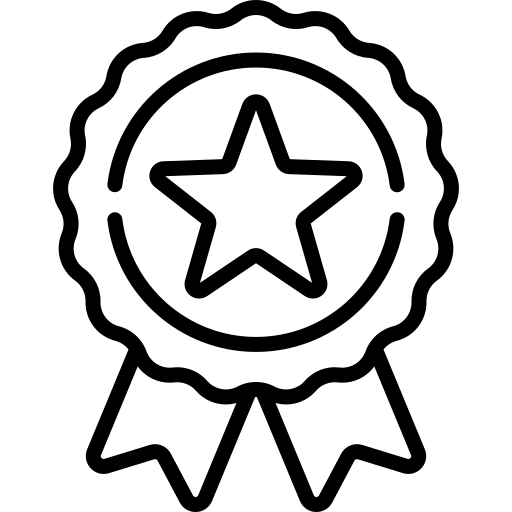

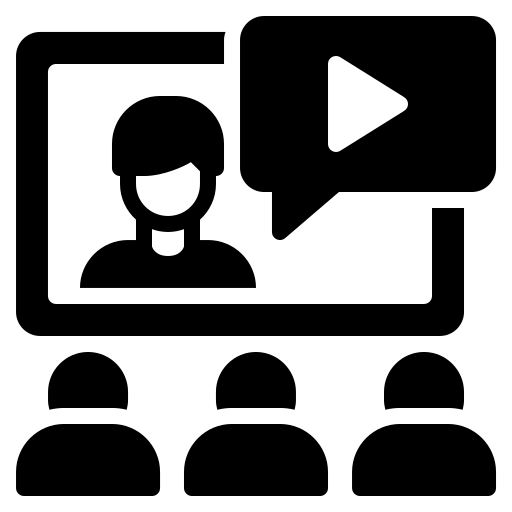
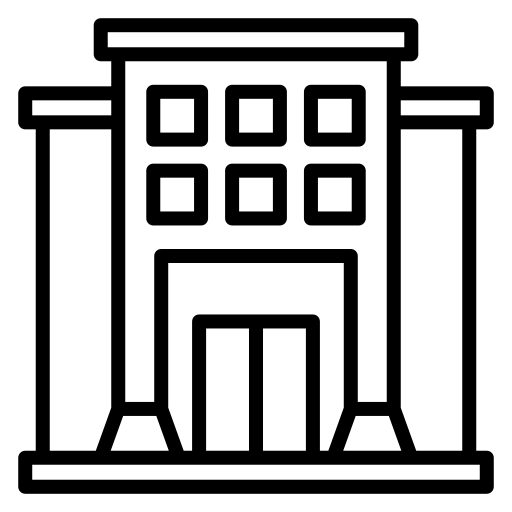
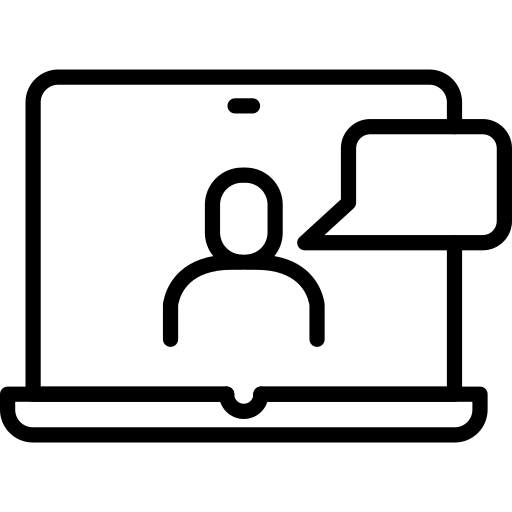
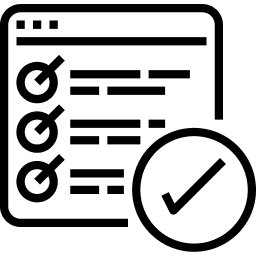
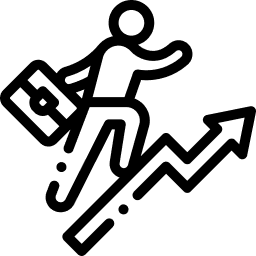
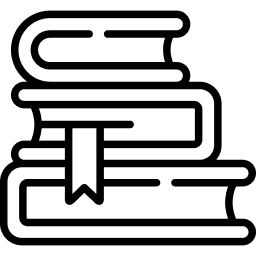
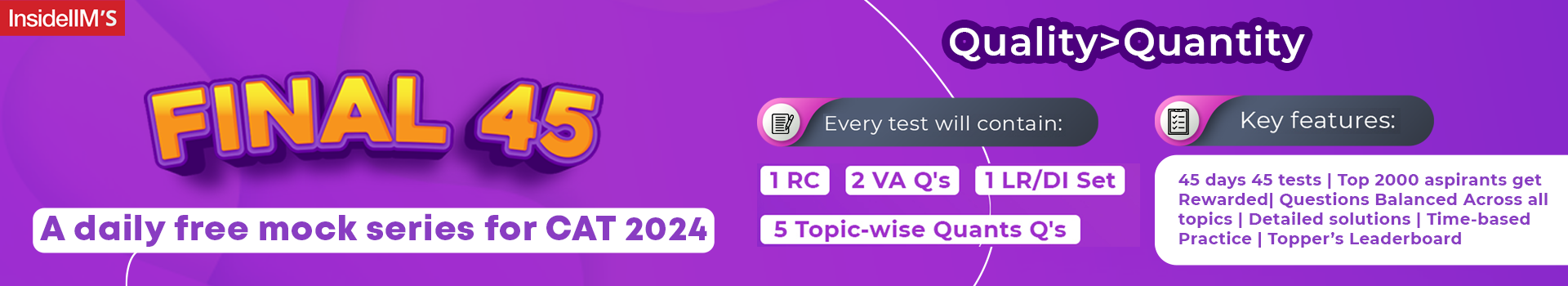





Comments
Sachin S
Electrical Engineering | Under Graduate | Design Thinker | Vivid Explorer | Loves to travel alone and explore. A Dragon Ball Maniac, repeatedly watching the entire series.
Hi Team, I'm sorry. But I'm not able to find the At Home option anywhere. Can you let me know if ETS is yet to take it forward in India or is it available from now?
28 Mar 2020, 02.04 PM